Referencing Content in DX Portal
You can use Markdown links to link to auto-generated and user-written, custom content in the portal. To maintain portability of links across SDK documentations, we have built our own linking solution.
Shortcut: Getting Links From DX Portal
There's a shortcut to getting the link of a heading from the portal: if you double click on a heading, the portal will log the link to the heading on the browser's developer console (usually accessed by pressing F-12 key).
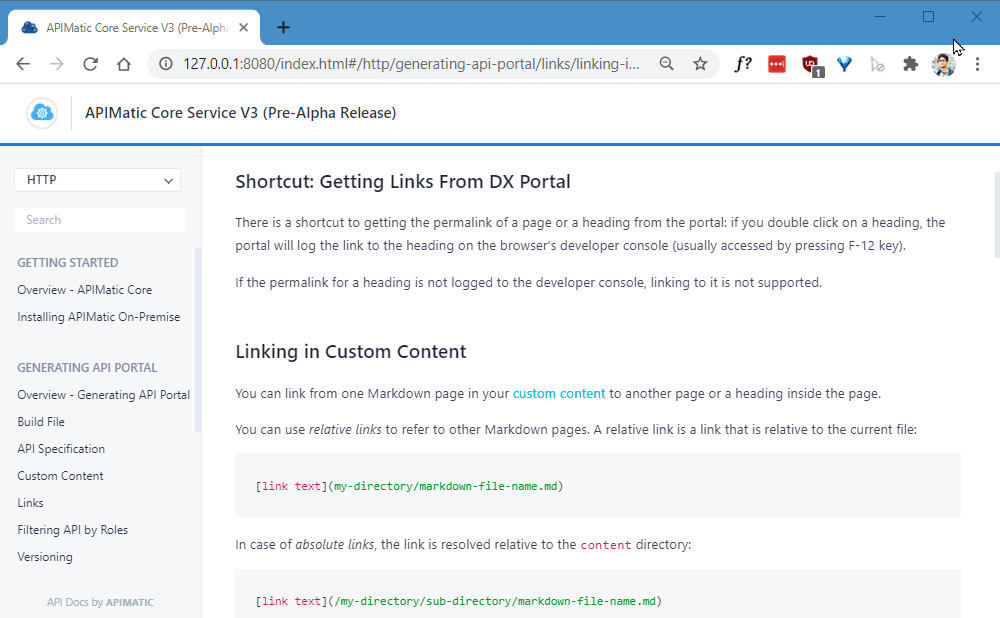
If a link for the heading is not logged to the developer console, linking to it is not supported.
Linking to Custom Guides
You must link to your Markdown pages using a page: link. Page links contain the page slug, i.e., a unique ID that can be used to refer to the page or section while linking in a Markdown page. While APIMatic Portal Editor derives the slug from your custom section/page name, you can provide a custom slug for your section or page as well while adding a custom guide or a custom page.
- Click on ... next to the custom page you want to link and select Copy Slug.
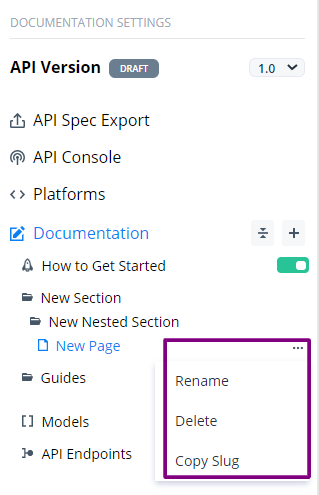
- Paste it to your Markdown file, you will find that it contains the
page:link.
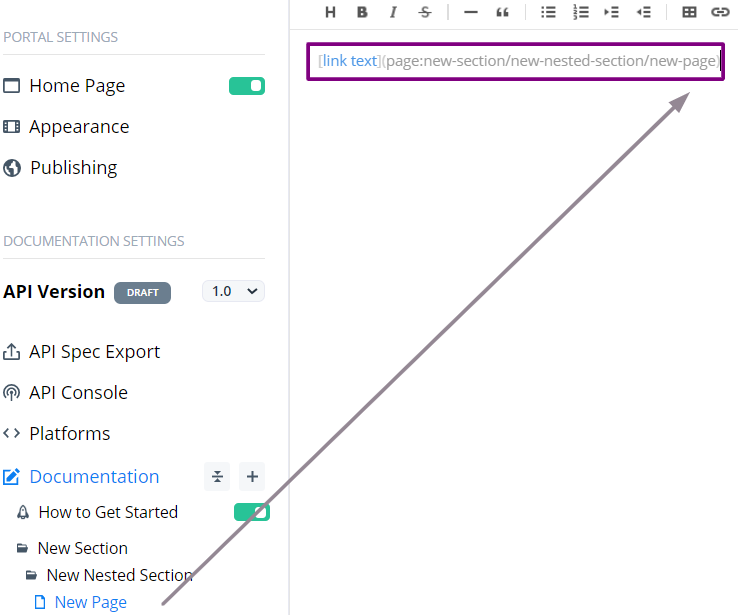
Link Syntax
[link text](page:section/sub-section/markdown-page-name)
You can also link to a heading inside a Markdown page like this using a GitHub-style heading ID:
[link text](page:section/sub-section/markdown-page-name#heading-in-markdown-page)
Linking to Auto-Generated Content
Auto-generated content in the portal refers to all pages generated by APIMatic and are placed under Introduction, Endpoints, and Models. The table below describes how links to various auto-generated content are built:
| Reference Type | Format |
|---|---|
| Introduction | $h/__intro |
| How to install | $h/__how_to_install |
| How to build | $h/__how_to_build |
| How to use | $h/__how_to_use |
| How to test | $h/__how_to_test |
| Initializing | $h/__initializing |
| Environments | $h/__environments |
| Authorize | $h/__authorize |
| API errors | $h/__api_errors |
| Endpoint Group | $e/{Endpoint Group Name} |
| Endpoint | $e/{Endpoint Group Name}/{Endpoint Name} |
| Custom-type | $m/{Model Name} |
So, to reference an endpoint named Get users in a group called User, the link in markdown syntax would be:
[put your link text here]($e/User/Get%20users)
Please note that
- The snippet
{ ... }indicates that you must write the URL-encoded form of the title or the name you are referring to, without the curly brackets. To be specific, we're usingSystem.Net.WebUtility.UrlEncode()method from .NET framework for URL-encoding. If you find it difficult to write this link, checkout the shortcut to getting links from the API Portal. - The links are case-sensitive.