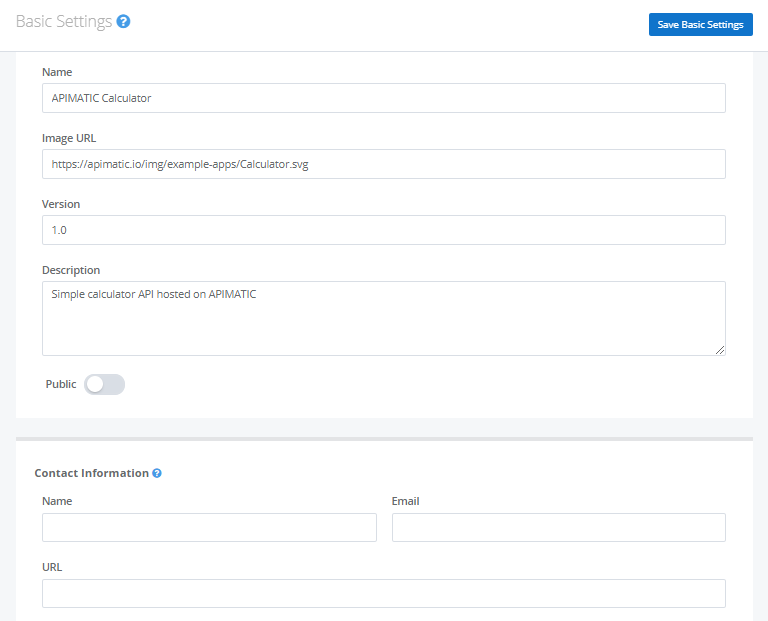Basic API Settings
When you start describing an API using APIMatic's API editor, the first tab you'll see under Settings is Basic Settings. This includes all the general settings about an API.
Name
This is the name of the API. It will appear on the [APIMatic Dashboard](https://app.apimatic.io/dashboard) and the name of the root folder of the generate SDK also reflects this same name.
For example, in the case of the screenshot above, if you generate a Python SDK the name of the root package will be apimaticlib.
Image URL
If you want to assign an image to your API, you can do so by putting a URL here. The image will appear on the [APIMatic Dashboard](https://app.apimatic.io/dashboard)
Version
The version of your API. This version will also be used to set the SDK version of the generated SDK.
The version should be specified according to the following scheme which is a subset of the Semantic Versioning scheme:
Major [ . Minor [ . Patch ] ] [ - { alpha, beta, rc } [ . Build ] ]
\___________________________/ \___________________________________/
| |
Version Tag Pre-release Tag
A few examples of version strings (with precedence) are
1.0 < 1.2 < 1.3-alpha.1 < 1.3-beta < 1.3-rc.1 < 1.3-rc.2 < 1.3.0
Description
A brief description of your API.
The version and description you define here may be used in some files in the generated SDKs. For example, we use this information in the gemspec file of Ruby SDKs.
Public Toggle
This toggle allows you to set your API Description as public. Public API definitions may be accessible to other APIMatic users for export and code generation.
Contact Information
These fields contain the contact information of the person or organization maintaining the API.
| Field | Description |
|---|---|
| Name | Name of person or organization |
| Url | URL pointing to further contact information |
| Email of the person or organization |