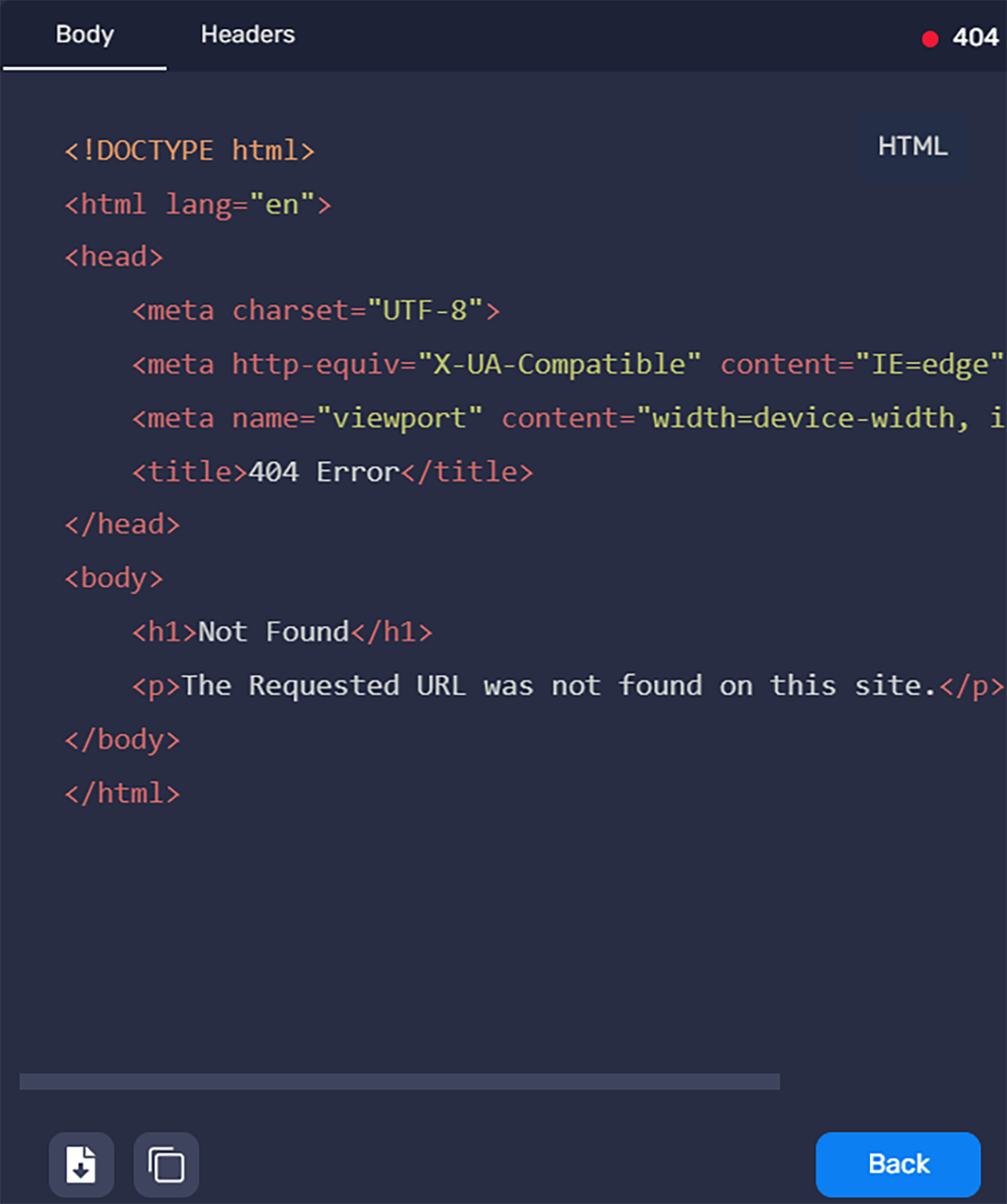Based on the various feedbacks given to us, we have enhanced our error messages shown on the API Portal visible to the users while making API calls via the API code playground. This release improves the message content by adding some more useful information to the older error message.
Improved Error Messages on Try it Out Console
Earlier on, API Portal’s Try it Out Console showed a single error in each case of failure for the API Call. This made it difficult for the user to understand why the API call has failed. The recent release improves the user experience by showing the possible reason for the API call failure and would also help the user in understanding if there is something they could do to resolve the error.
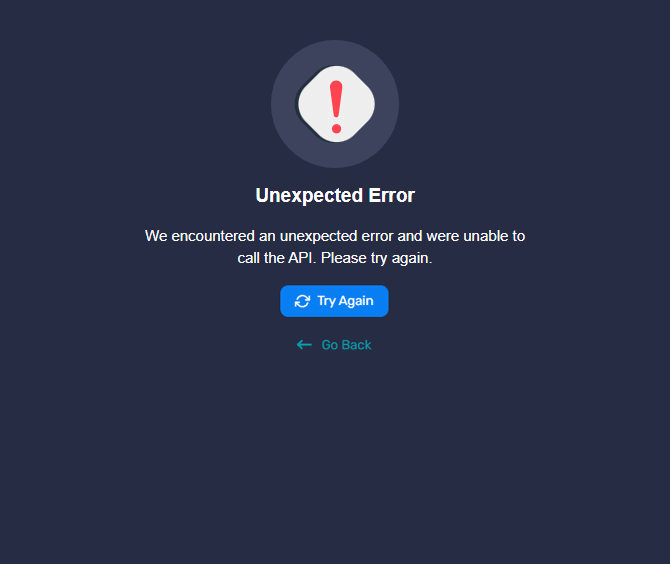
Improved Error Messages on Documentation Loading
Previously, upon loading the API Portal, if a failure occurred, a generic message for Documentation Loading Failed error was shown to the user. It became really difficult for the user to understand why the documentation loading failed. Therefore, the recent enhancement improves the user experience for documentation loading failure. In case of any technical error, the muted text would help the subscriber to resolve the issue.
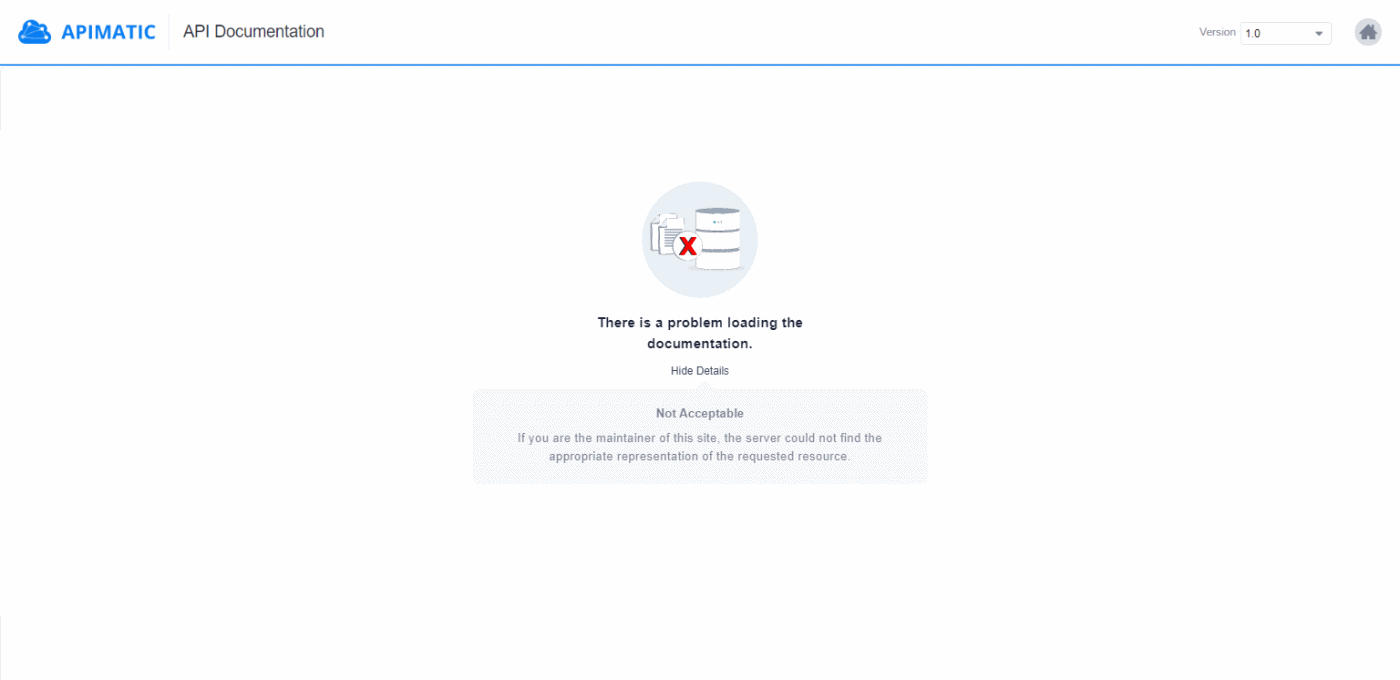
Formatted XML & HTML Responses in Try it Out Console
Before, API Portal’s Try it Out responses of XML and HTML were shown without formatting which was really difficult for the user to understand. The recent release improves the user experience by showing formatted XML and HTML responses, helping the user in interpreting these responses much easily.
A sample XML Response looks like this.
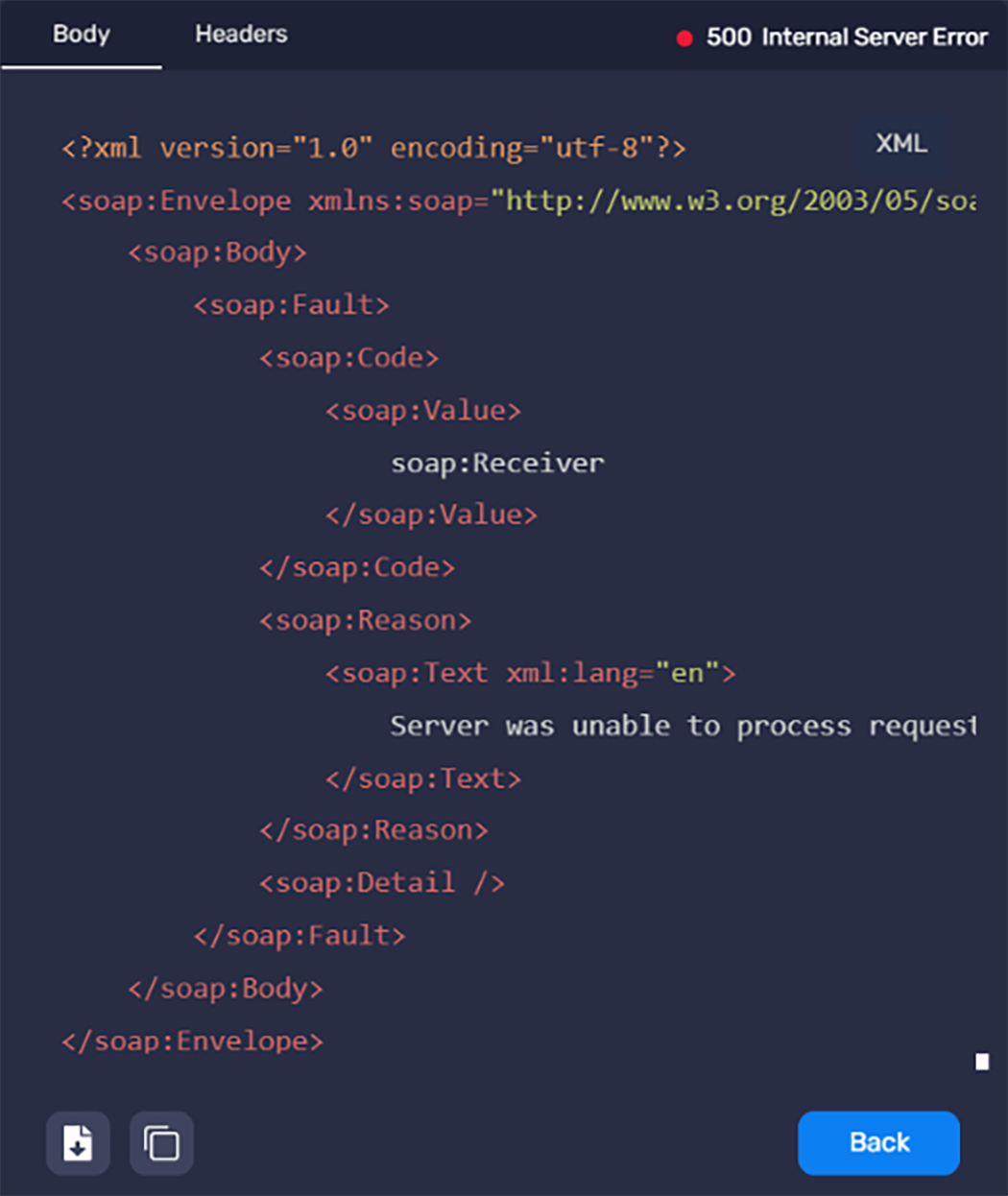
A sample HTML Response looks like this.