We’ve just released v1.0.4 of the APIMatic VS Code Extension, and it introduces a major developer experience improvement: individual rules auto fixing for validation and linting issues.
What’s New
Until now, auto fixing applied to the entire API workspace - but with v1.0.4, you now have granular control. You can:
- Auto fix all instances of a specific violation
- Auto fix just a single instance of a violation
This gives you full flexibility to resolve issues selectively, instead of applying broad changes across your entire API definition.
How It Works
Auto Fix a Specific Violation
- Open the Workspace Validation Summary
- Hover over a rule with violations
- Click the 💡 icon to auto fix all instances of that violation
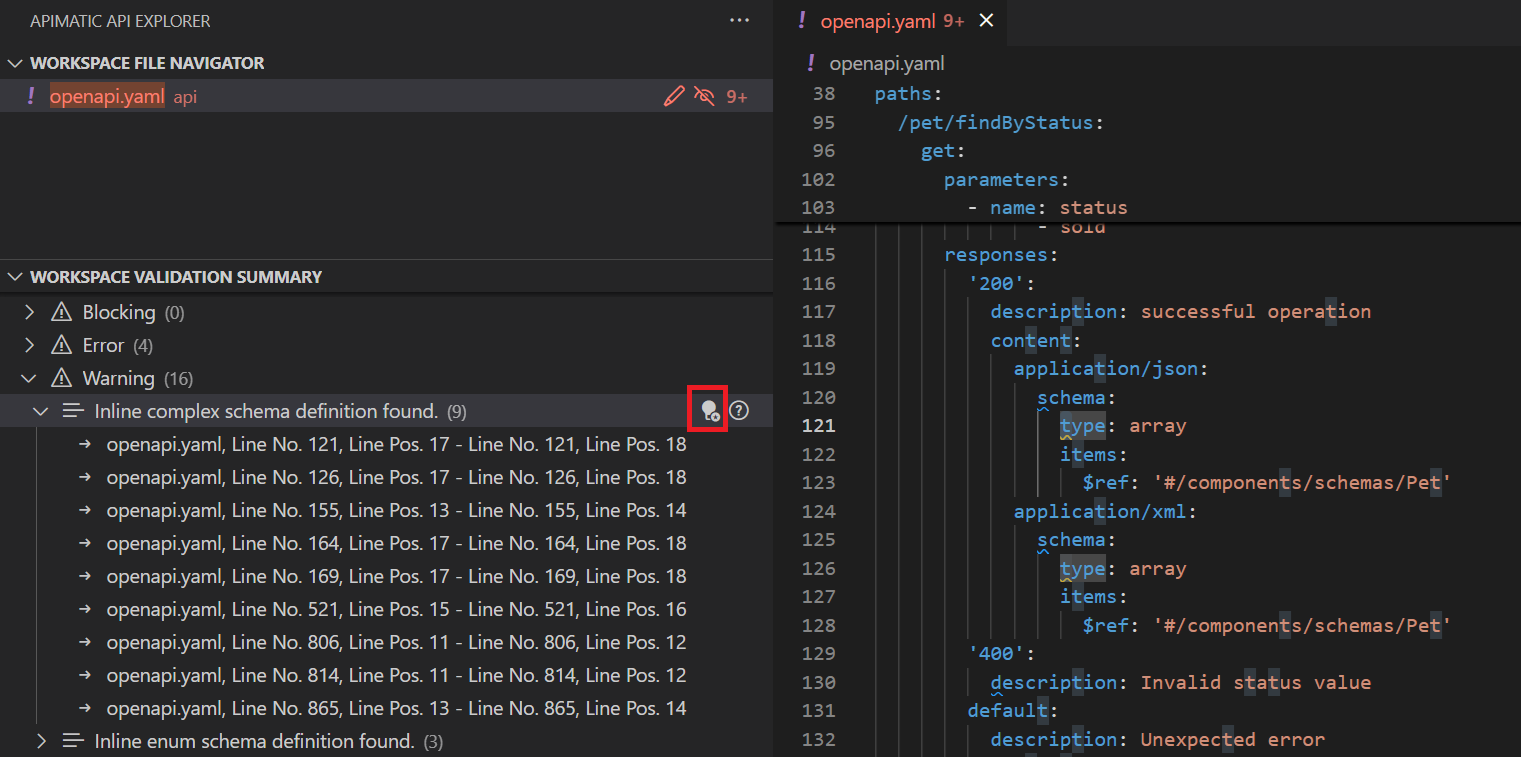
Auto Fix a Specific Instance
- Scroll to the violations list
- Hover over a specific occurrence
- Click the 💡 icon to apply the fix only to that instance
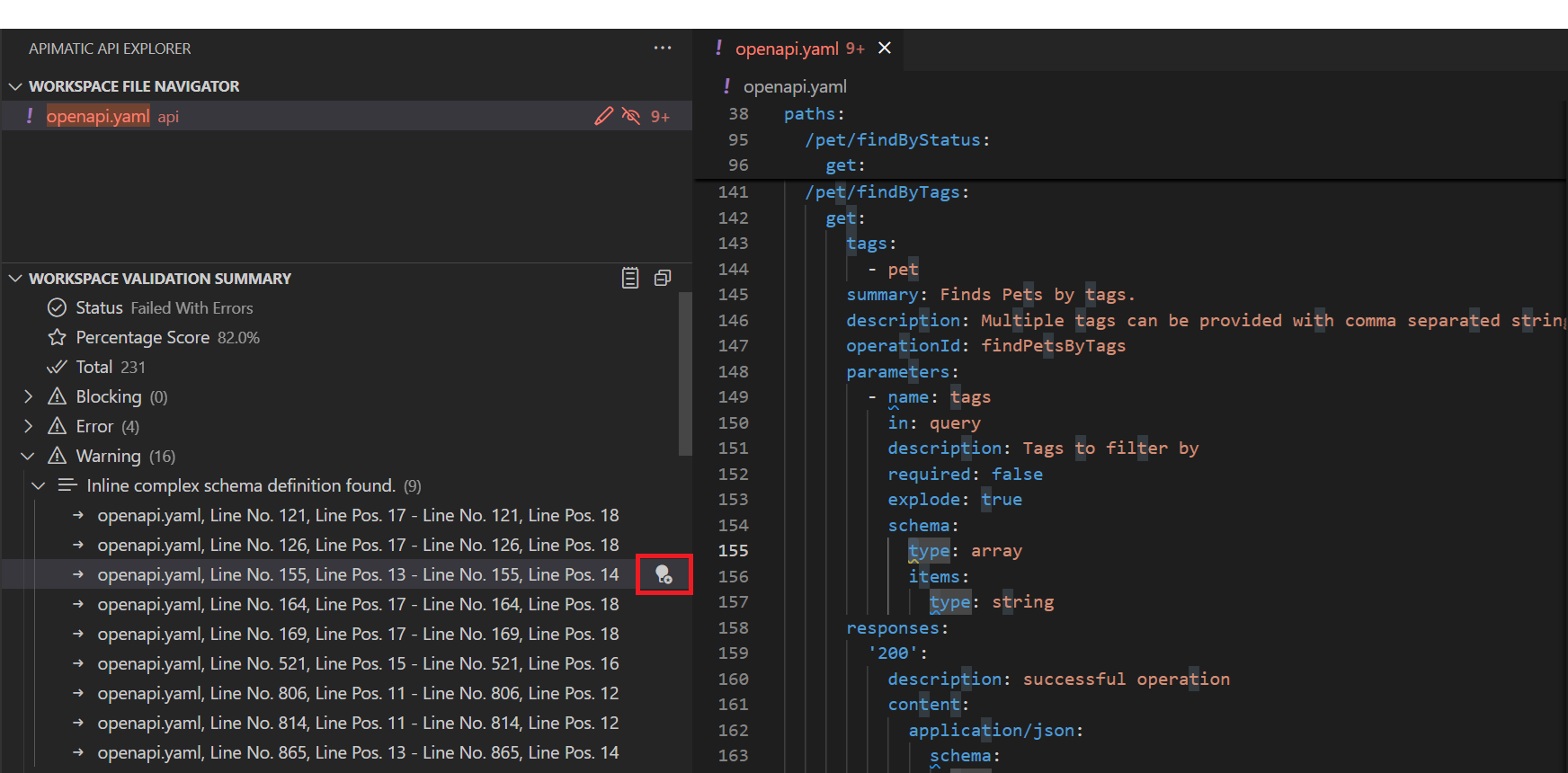
These features make it easier than ever to iteratively clean up and improve your OpenAPI definition with precision.
Learn More
Check out the Auto Fixing Guide for step-by-step instructions.