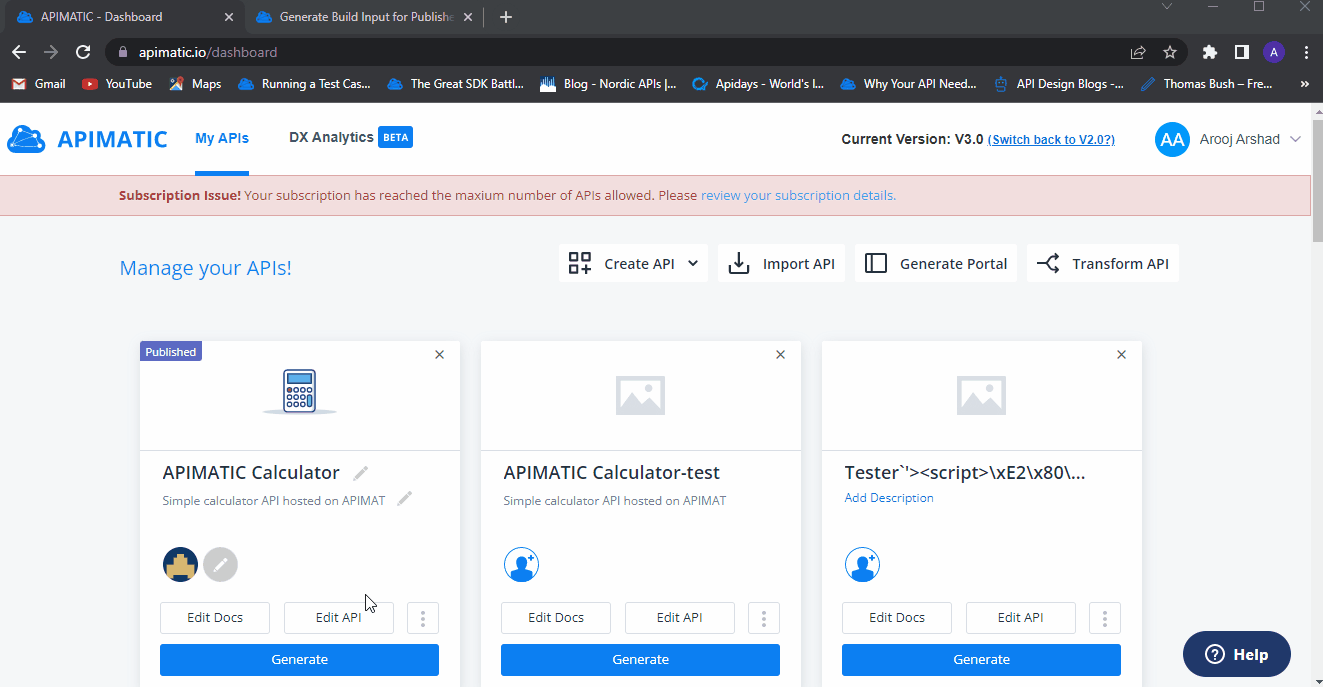You can now generate a build input for existing Portals created using the UI workflow. The build input corresponds to the published or unpublished version of the Portal and enables you to:
- Create a backup for the Portal.
- Migrate from the UI workflow to the docs as code workflow.
For details on description of the build input, go to APIMatic Build Input Documentation.
Details
APIMatic now enables you to easily migrate to the docs as code workflow from a Portal created using the UI workflow via a build input. If you are currently maintaining a Portal using the UI Workflow and want to move to the docs as code workflow, use one of the newly released API Endpoints to generate a build input that corresponds to your existing portal.
The generated build input can be used to re-create the Portal via the docs as code workflow. For more information on the docs as code workflow, go to the APIMatic API Documentation.
Furthermore, you can backup the build input in a Git repository and use it to restore the Portal if anything goes wrong.
To get access to the API for generating a Portal via docs as code workflow, please contact sales@apimatic.io.
How to Migrate to the Docs as Code Workflow?
You can download a build input for any Portal in your account. Copy the API Group ID for any API in the APIMatic Dashboard and pass it to the Generate Build Input for Published Portal Endpoint or Generate Build Input for Unpublished Portal Endpoint to download the build input.