Test Generation Settings
You can specify additional test configurations which affects how test cases are generated. This can also be used to configure SDK with different values such as the baseUri, apikey, etc. which are usually different in the test environment than the production environment. All of these configurations are optional. The details are explained below:
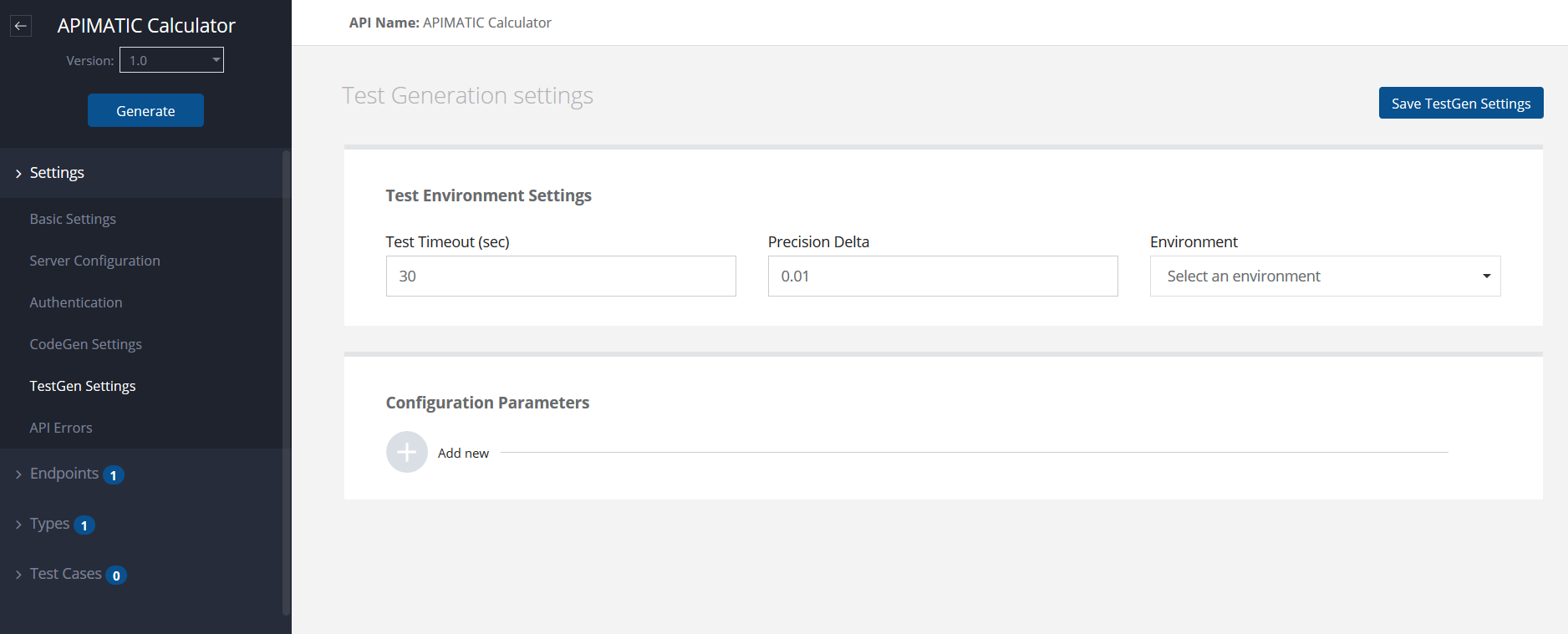
Test Environment Settings
Settings related to test generation can be set here.
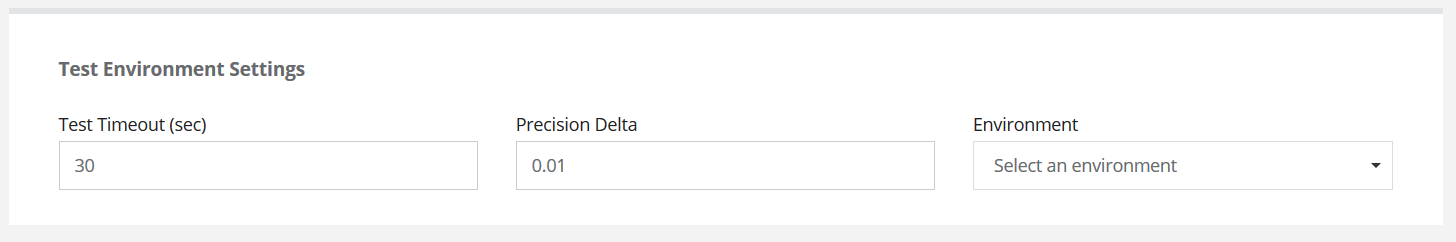
Test Timeout
This refers to the number of seconds after which if the endpoint is not returning any response, the test is forced to fail.
For example, a timeout of 60 would mean that the tests that timeouts after 60 seconds will fail.
Precision Delta
This refers to the number of decimal places to cover when comparing precision types in test
For example, a precision delta of 0.1 would mean that all precisions will be compared to 1 decimal place only.
Configuration Parameters
The configuration parameters allows you to provide values for Configuration file for use in the test environment e.g. you may specify a new URL for “baseUri” parameter.
This can be useful if you require to test your endpoint responses from a sandbox environment instead of a real environment (which would otherwise make use of “baseUri” described in the API Description). Similarly, you can also define values for test authentication parameters within these configuration parameters.
The following fields are available for configuration parameters:
Name
This is the name of the parameter in the Configuration file.Value
This is the value which has to be assigned to the parameter in the Configuration file.Example:
| Name | Value |
|---|---|
| baseUri | http://example.com |
| apikey | 972938472934234 |
Here, the generated test code will configure the baseUri and apikey with the given values