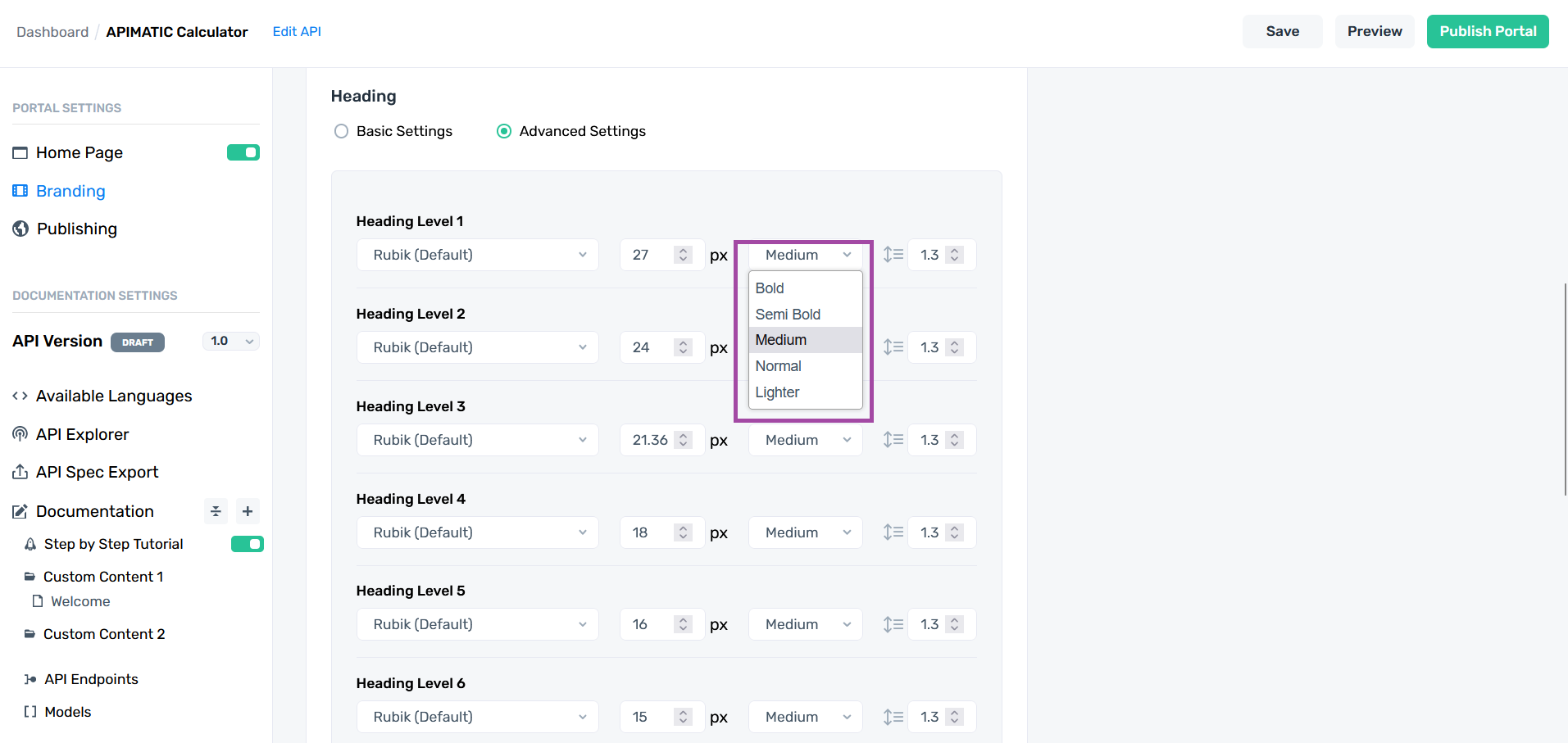We have improved the font settings management in the API developer portal for better usability and visibility.
Details
Previously, the API developer portal had font settings, both basic and advanced, displayed in the same section. With the current release, the font settings are easy to manage and update. There are two separate sections for basic and advanced settings. On clicking on the section, the settings are shown accordingly. This change has been made for all three sections i.e. headings, body and code fonts.
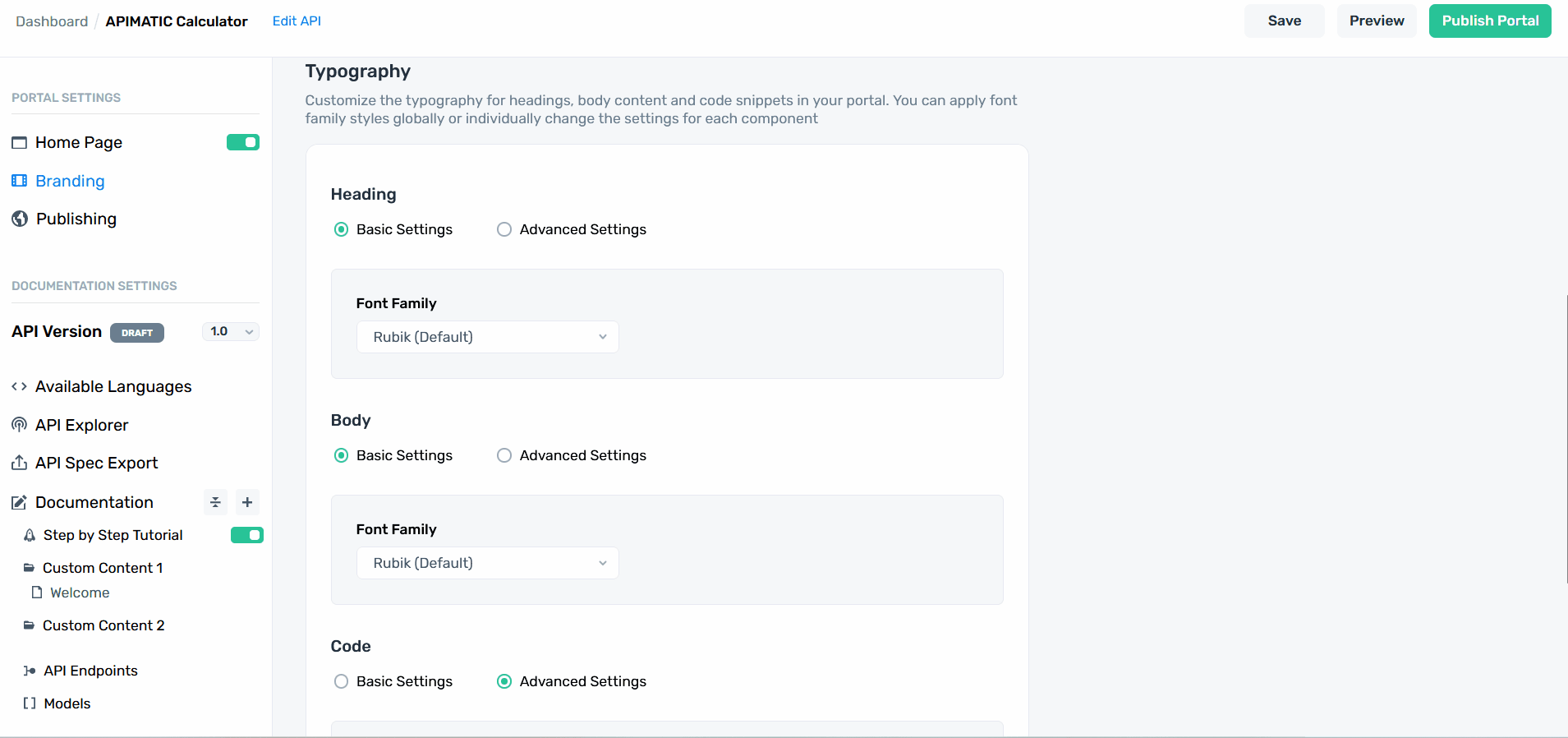
Additionally, another font weight "Medium" has been added to the weights list. Here is the updated list of font weights in the developer portal settings:
- Bold
- Semi Bold
- Medium
- Normal
- Lighter