We have added improvements to the search capability of our DX Suite to help API consumers quickly find their respective documentation and endpoints with ease.
Details
We have made two major improvements to the search capabilities of the DX portal. Here are the details:
Improved Search Results
The fuzzy search algorithm has been replaced with a full-text search algorithm that produces more relevant search results. This search algorithm uses a relevance scoring model to sort search results, ensuring that the most relevant results appear at the top of the list.
Filters and Segregation
We have added filters to the search box, allowing users to segregate between documentation, API endpoints, and models. The user experience has been improved with the introduction of tabs for filtering, as seen in the following image.
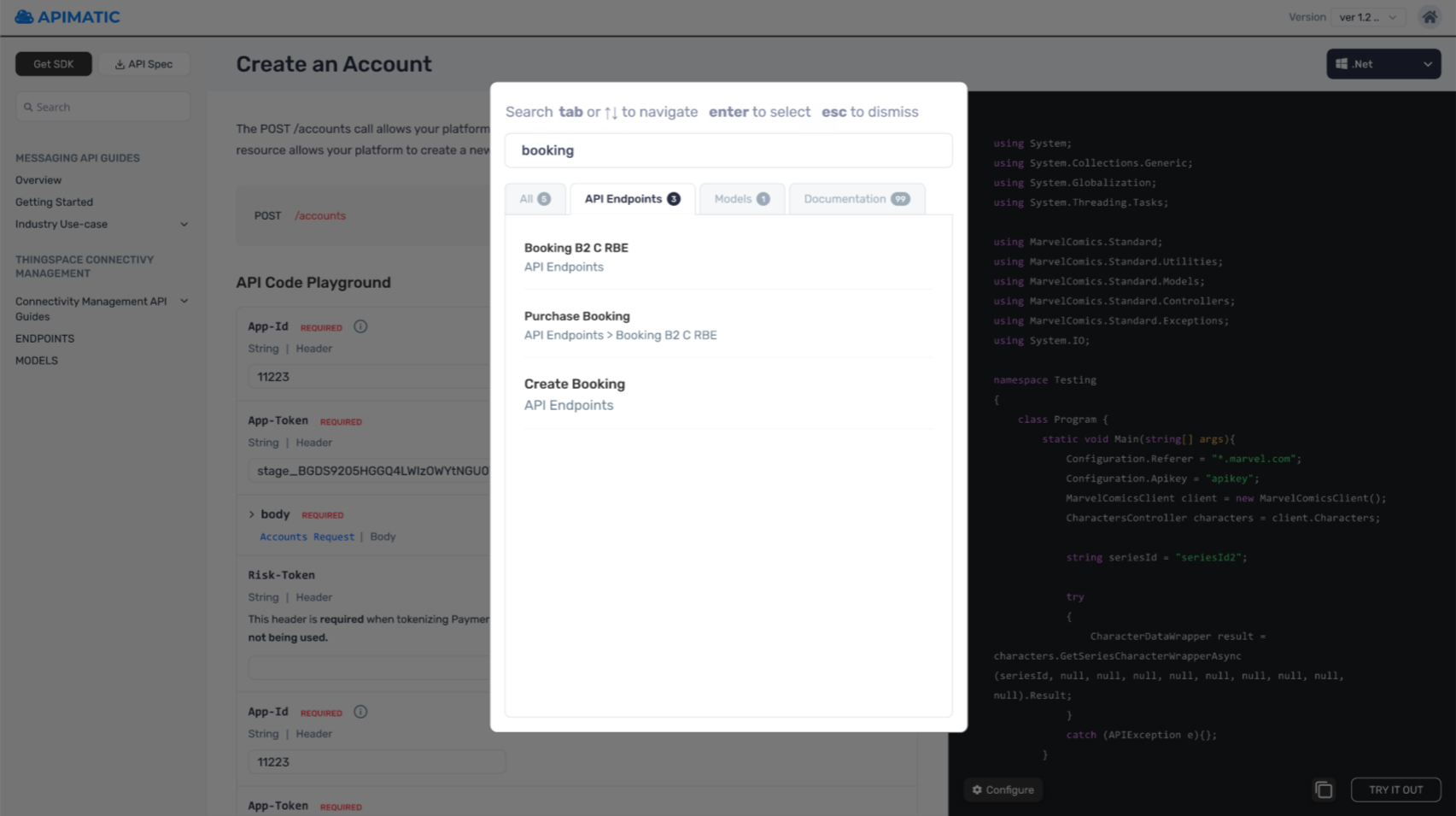
You will find the search box on the left top of the API portal generated via APIMatic. Click on the search box and search for the desired keywords.
The updated search will be enabled automatically for all newly generated portals. There is no need to change/update any setting.