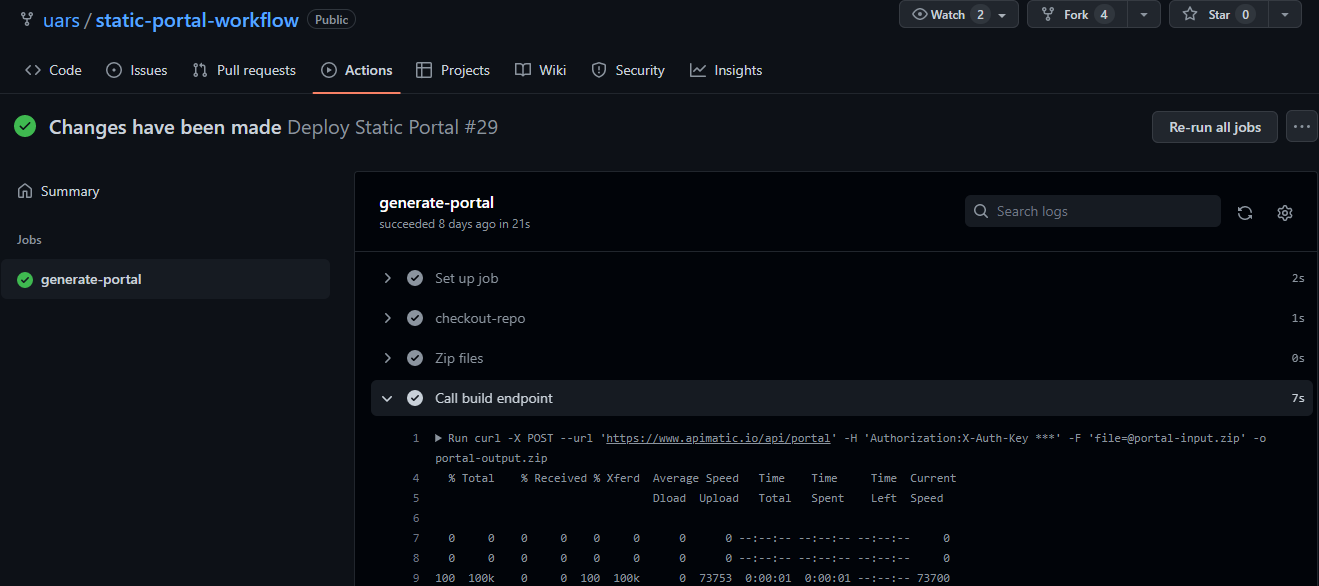Automate using the Sync API
You can automate the docs-as-code process using GitHub Actions, ensuring that any changes to your documentation are instantly deployed.
Workflow Overview
Whenever a change is pushed to the GitHub repository:
The repository contents are zipped and sent to the Portal Generation Endpoint.
The returned portal artifacts are downloaded, extracted, and deployed to a hosting service.
Take a look at the GitHub repository for a sample GitHub workflow.
Step 1: Fork the Sample Repository
Click Fork on the top-right corner of the sample GitHub repository.
Choose an Owner, provide a Repository name, and optionally add a Description.
Click Create Fork.
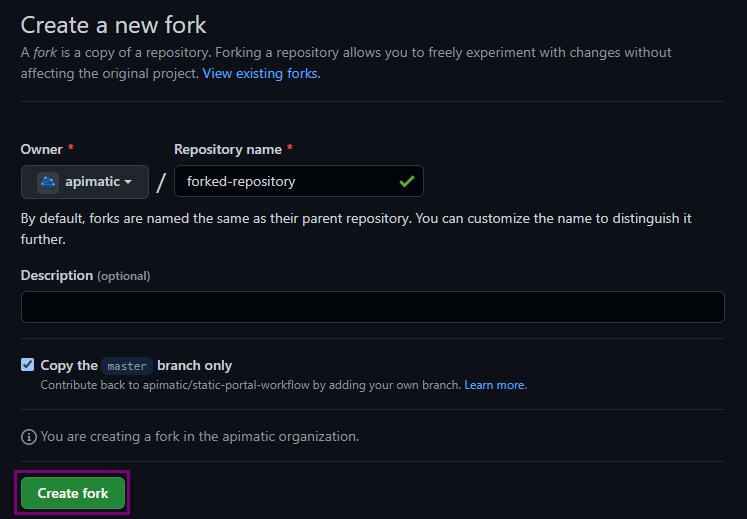
The forked repository contains a workflow file, DeployStaticPortal.yml, located in .github/workflows/. This file defines the steps to build and deploy the API Portal.
Step 2: Configure the Workflow
The workflow file, DeployStaticPortal.yml, executes the following steps:
Check out the repository.
Zip the repository contents.
Call APIMatic’s Portal Generation API.
Download and unzip the portal artifacts received in response.
Deploy the portal to Netlify.
DeployStaticPortal.yml file
name: Deploy Static Portal
on:
workflow_dispatch:
push:
branches:
- master
jobs:
generate-portal:
runs-on: ubuntu-latest
steps:
- uses: actions/checkout@v1
name : checkout-repo
id: checkout-repo
- name: Zip files
run: zip -qq -r portal-input.zip .
- name: Call build endpoint
run: curl -X POST --url 'https://www.apimatic.io/api/portal' -H 'Authorization:X-Auth-Key ${{ secrets.API_KEY }}' -F 'file=@portal-input.zip' -o portal-output.zip
- name: Extract generated Portal
run: unzip -qq portal-output.zip -d static-portal
- name: Deploy to Netlify
uses: nwtgck/actions-netlify@v1.2
with:
publish-dir: './static-portal'
production-branch: master
github-token: ${{ secrets.GITHUB_TOKEN }}
deploy-message: "Deploy from GitHub Actions"
enable-pull-request-comment: false
enable-commit-comment: true
overwrites-pull-request-comment: true
env:
NETLIFY_AUTH_TOKEN: ${{ secrets.NETLIFY_AUTH_TOKEN }}
NETLIFY_SITE_ID: ${{ secrets.NETLIFY_SITE_ID }}
timeout-minutes: 1
You can deploy to other platforms such as Cloudflare Pages or Azure Static Web Apps.
Step 3: Set Up Repository Secrets
Since GitHub doesn't copy secrets when forking repositories, you need to reconfigure them manually:
Go to your forked GitHub repository.
Navigate to Settings > Secrets > Actions.
Click New repository secret and add the required credentials.
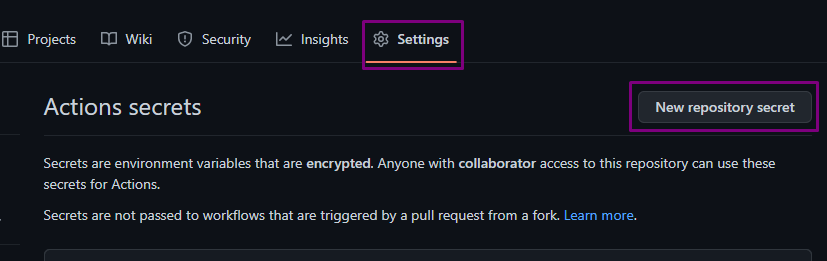
Step 4: Trigger the Workflow
The workflow runs automatically whenever a commit is pushed to the master branch.
You can also manually trigger the workflow from the GitHub Actions tab.
Once the workflow completes, the updated portal will be available on the deployed server.