Generate a Portal using the Sync API
Step 1: Generate Portal
Use APIMatic API to invoke the Generate On-Prem Portal via Build Input endpoint. Provide the required Build Input in your request. For details on preparing the Build Input, refer to this guide. A successful request returns a ZIP file containing the portal artifacts.
HTTP/1.1 200 OK
Content-Type: application/zip
Content-Disposition: attachment; filename="portal.zip"
Content-Length: 123456
[Binary data not displayed]
Step 2: Host the API Portal
Unzip the ZIP file you received in step 1. This directory contains the generated API Portal.
To view your API Portal, you will need to host this directory on a web server. If you don't have a local http server installed, you can consider lightweight options like http-server.
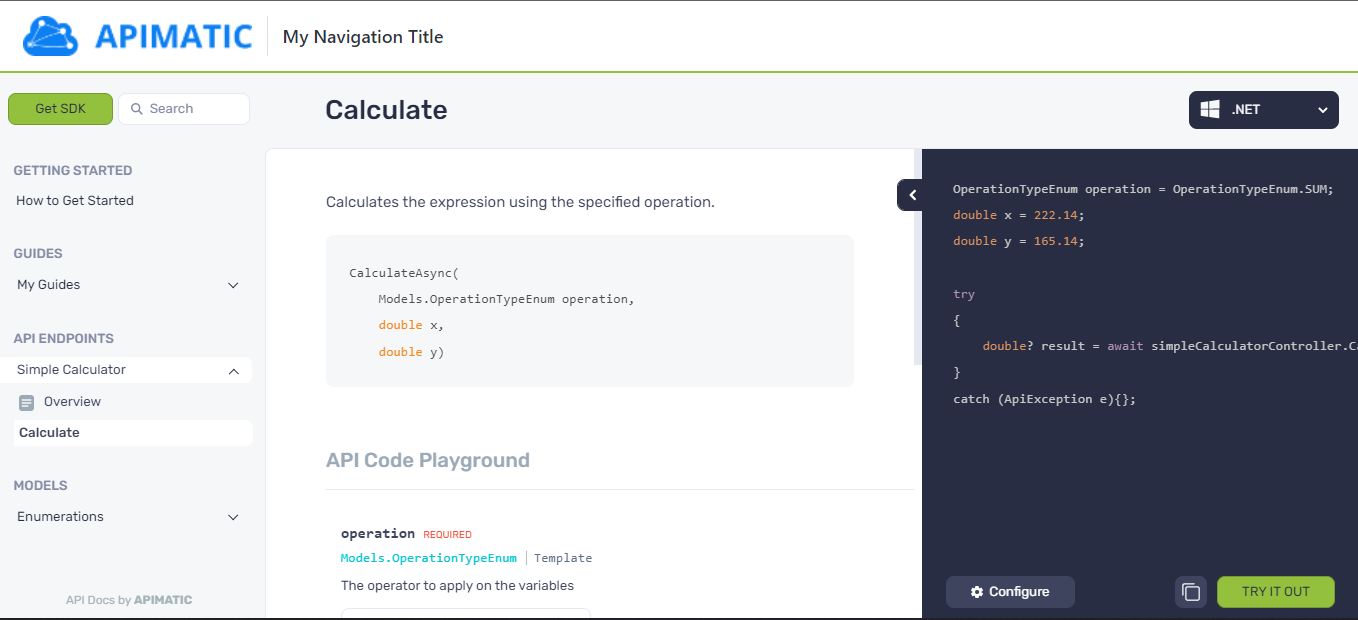
To automate the entire docs as code process, go to the Automate API Portal Generation using the Sync API.