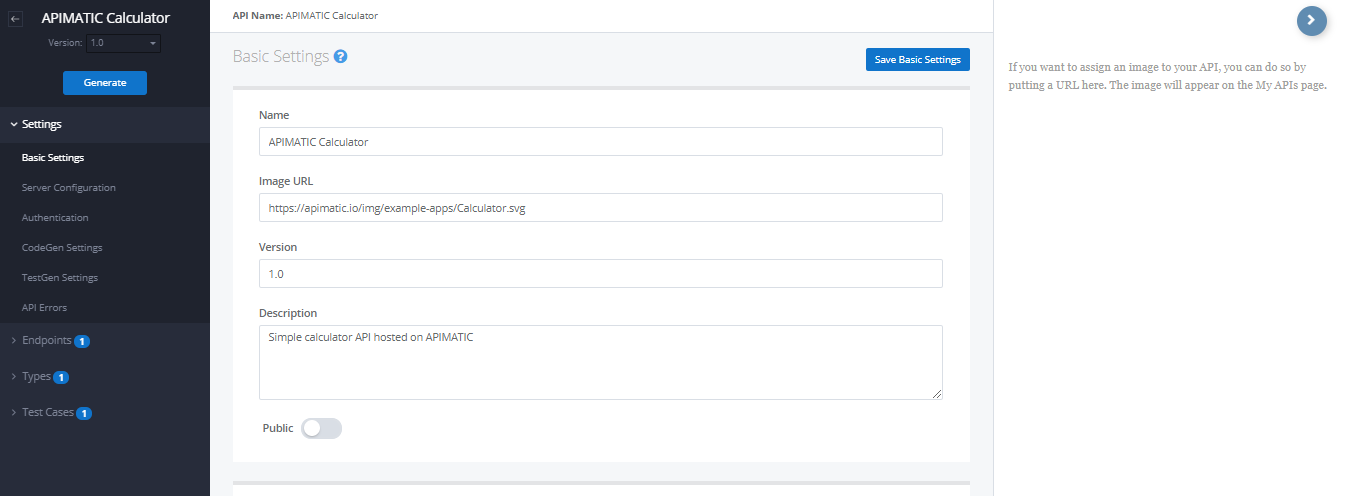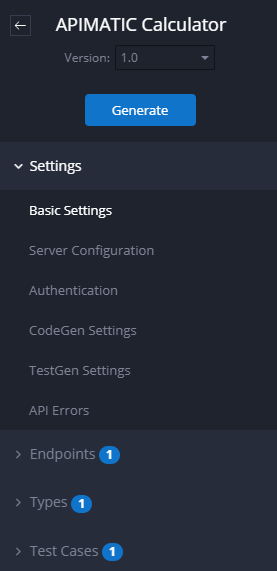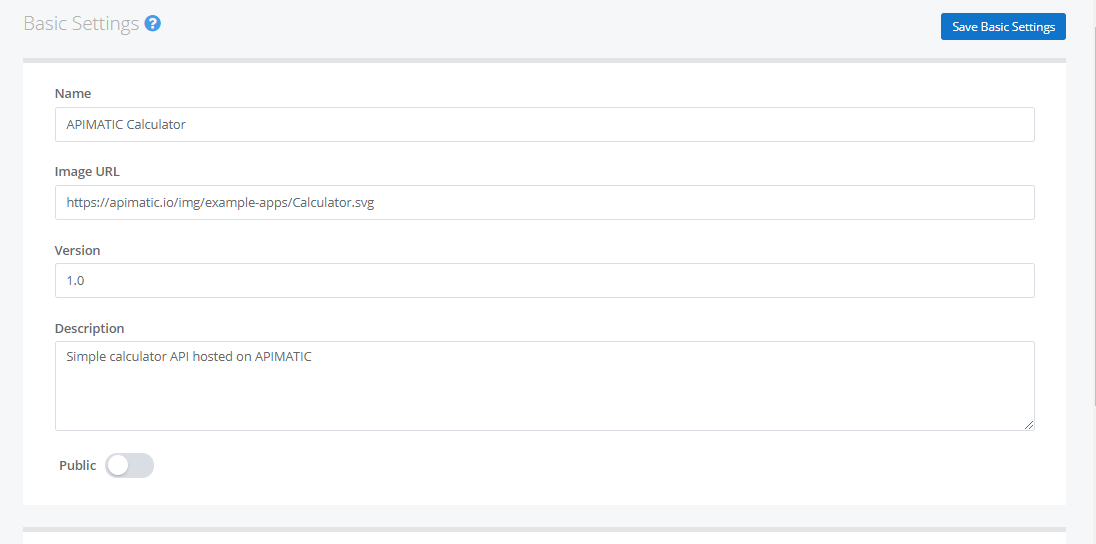API Editor Overview
APIMatic's API Editor rids you of the pain of writing your API definitions in boring text editors. It lets you create and edit API definitions without having to learn any API Specification format like OpenAPI, Blueprint or other formats. The API Editor enables you to describe your APIs and personalize your SDKs using a simple GUI. We guide you at each step with contextual documentation and help you get those SDKs out to your users without breaking a sweat.
On APIMatic Dashboard, click on Edit API for the API that you want to edit.
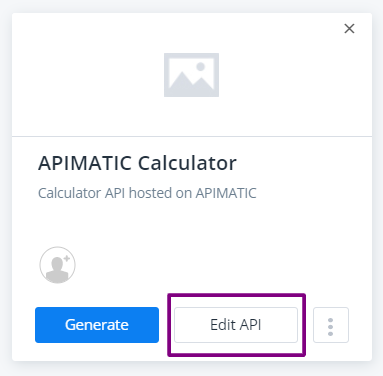
The editor consists of three main panels.
- Navigation (left)
- The editor (center)
- Contextual help (right)
Navigation
The navigator on the left side of the API editor allows you to easily navigate to different sections of your API definition. There are two main navigation items available here:
- The arrow button takes you back to the APIMatic Dashboard.
- The Generate button is used for generating an SDK. Clicking on it will bring up a popup-menu from which further options can be selected for SDK generation.
The navigator divides your API definition into four simple categories.
Settings
Edit basic settings, define server configuration, authentication and test generation settings for your API. You can also view information about global API errors for your API.
Endpoints
Navigate to and edit individual endpoints specified in your API definition. Similar endpoints can be grouped together allowing you to aggregate endpoint code in files in the generated SDKs. The APIMatic editor also allows you to import an Endpoint using a curl command.
Models
Navigate to and edit individual models specified in your API definition.
Test Cases
Create, view and edit all the test cases for your endpoints.
The Editor
Lets you make changes to a certain portion of your API definition.
Contextual Help
Displays contextual documentation depending on the position of your mouse cursor.