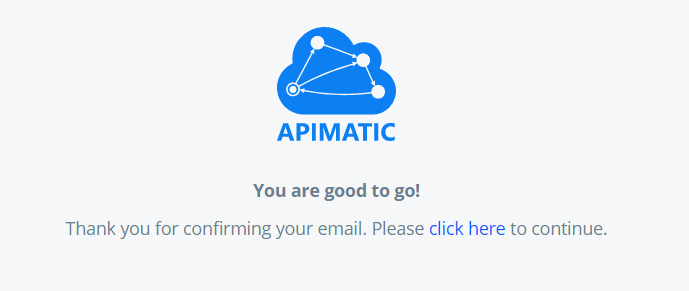Update User Profile & Email
You can update your APIMatic's user profile details, such as the name, company, email address and phone number. It can also be used to change your existing credentials for the account.
Updating Profile
Click on the arrow visible next to your name on the header navigation (once you have logged in). From the drop-down menu, click on Settings.
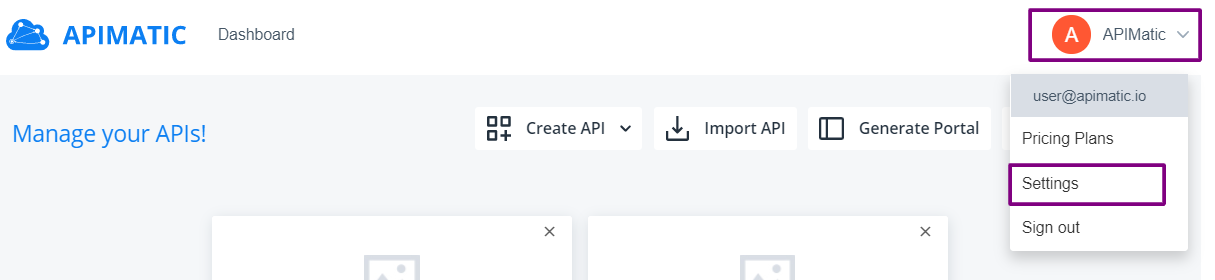
By default, the Account menu is displayed. This shows your existing profile details that were provided during registration.
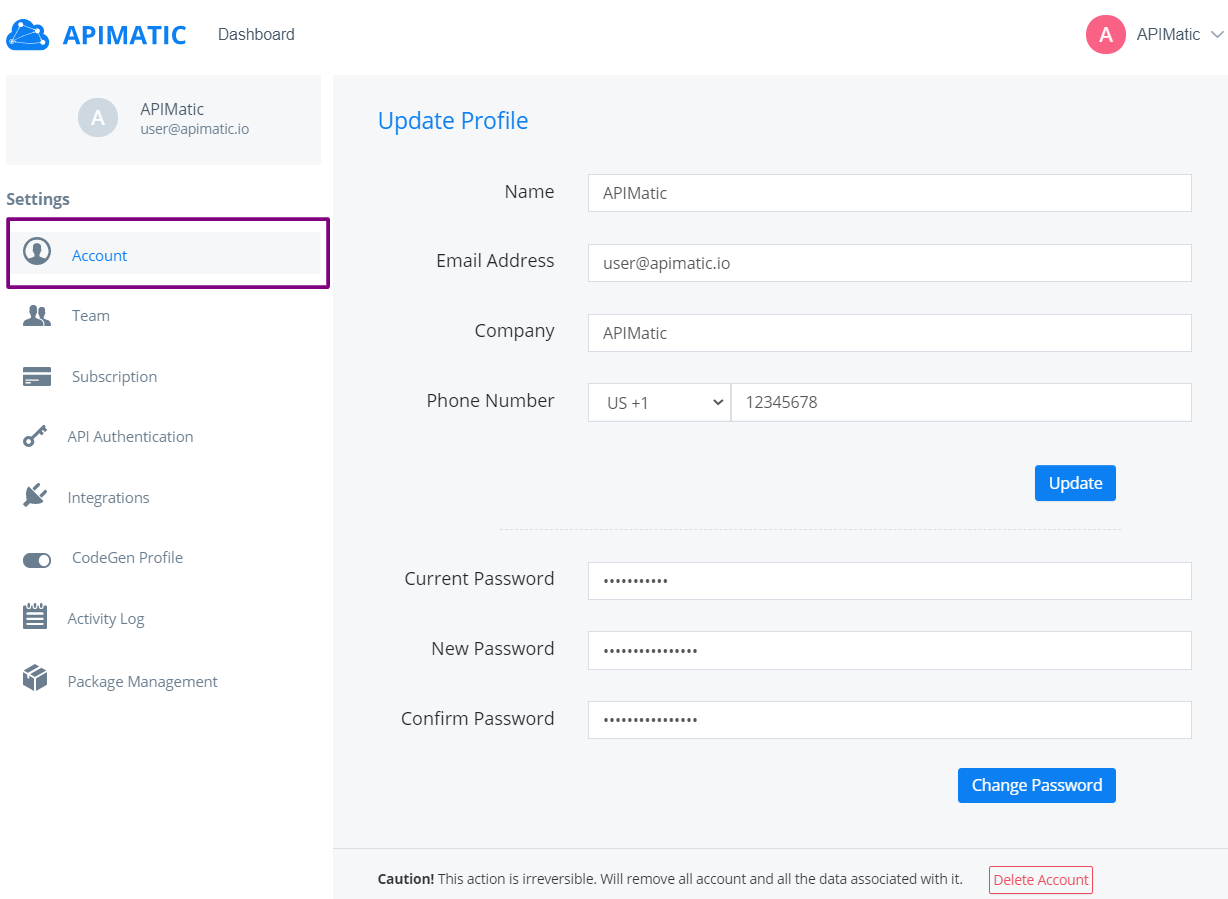
Update your required profile details and click on Update.
You can also update your account password and click on Change Password. You will receive a verification email on your email address to confirm the change.
Once your changes are updated, a success notification pops up on the screen.
Updating Email Address
You can update your email address to another functional email address. Note that changing the email address will still persist all your APIs, teams and subscriptions.
Updating your email address requires a two-step verification process.
Pre-requisites for email change
- You must have access to both of your email addresses (old and new) to complete the verification process.
- Your new email address should be a fully functional email address.
Click on the arrow visible next to your name on the header navigation (once you have logged in). From the drop-down menu, click on Settings.
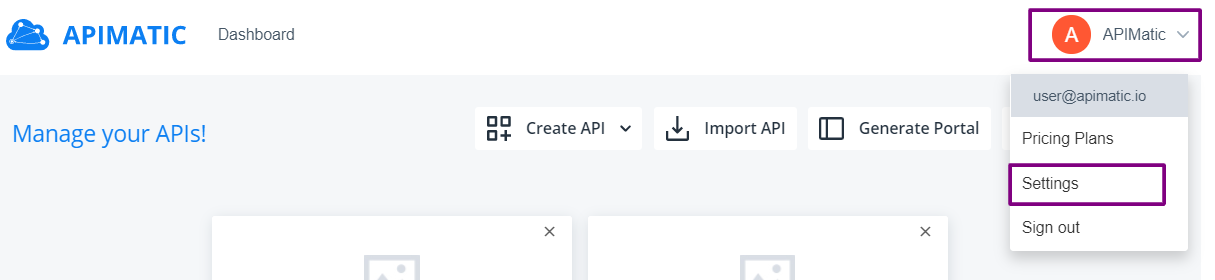
By default, the Account menu is displayed. Update your email address to the new email address and click on Update.
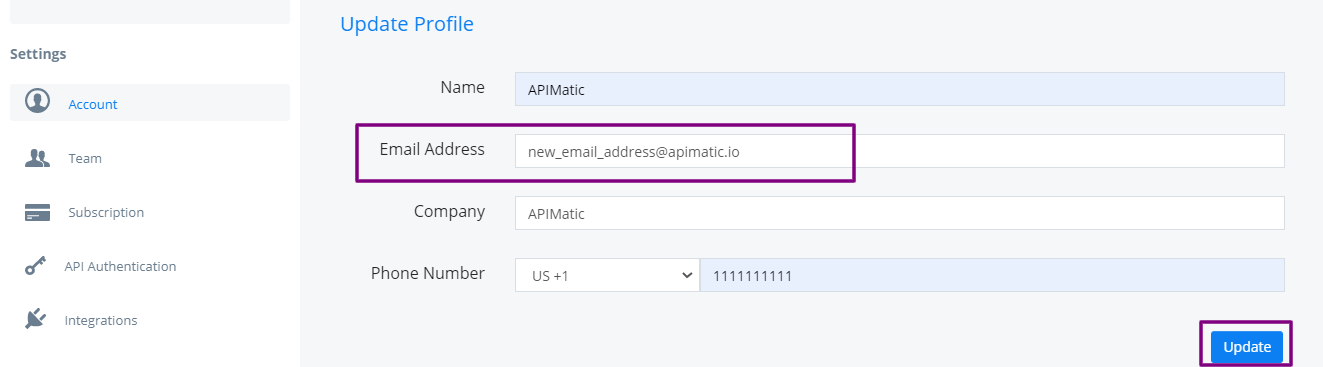
You will receive the first verification email on your existing/old email address indicating the email address change request. Verify the email address change via the button in the email.
Once you verify the change, you are redirected to a web page confirming your first verification.
You will be sent a second verification email on the new email address. Confirm the email address change in the new email address.
Upon verification, you are redirected to a web page confirming your second verification, and you can now log in to APIMatic using your new email address.