View SDK Generation Activity Log
You can view the activity log which contains the list of all the SDKs generated from the APIMatic user's account.
View Activity Log
Click on the arrow visible next to your name on the header navigation (once you have logged in). From the drop-down menu, click on Settings.
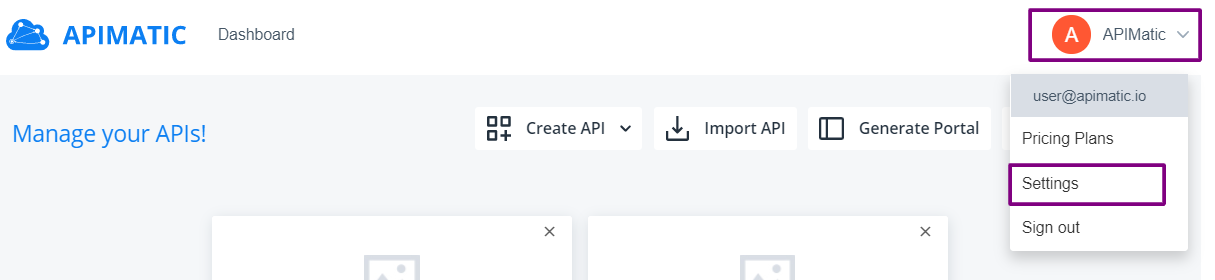
From the left context menu, click on Activity Log.
By default, you'll be able to view the activity log listing down all the SDKs automatically that were generated from the user’s account recently.
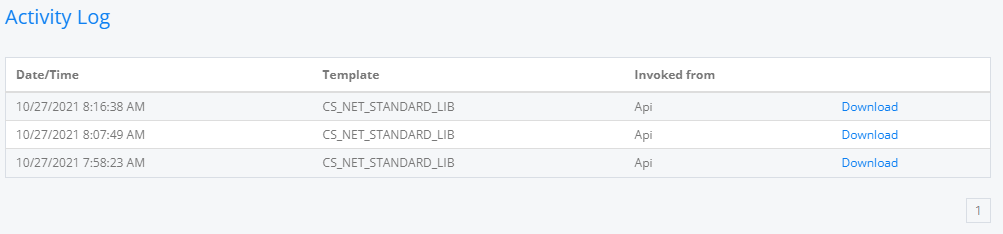
There are three columns which provide information about the SDKs that were generated.
Date/Time
The date and time at which the SDK was generated.
Template
The platform for which the SDK was generated.
Invoked From
Where the SDK generation was invoked from. (Website, API, etc.)
Download
Previously generated SDKs can be downloaded again from the activity log without any additional costs. This means that if someone needs to download a previous version of their SDK, they can do so without being charged for it. This can be done by simply clicking the Download button for that SDK.