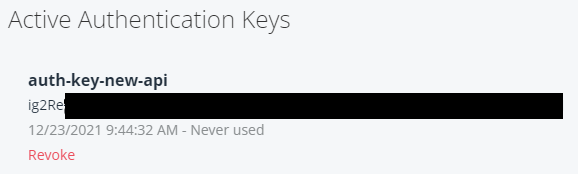Obtaining Authentication Keys
The Auth Key is required to authenticate the APIMatic APIs. It is passed in as an Authorization header when making calls to the API for SDK code generation and API transformations.
Click on the arrow visible next to your name on the header navigation (once you have logged in). From the drop-down menu, click on Settings.
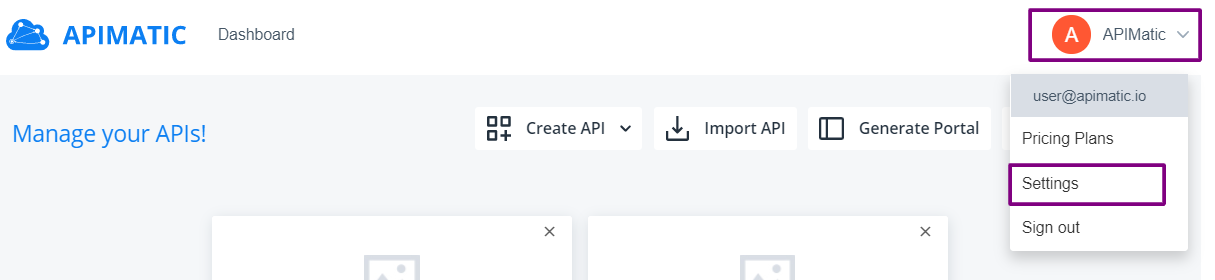
From the left context menu, click on API Authentication.
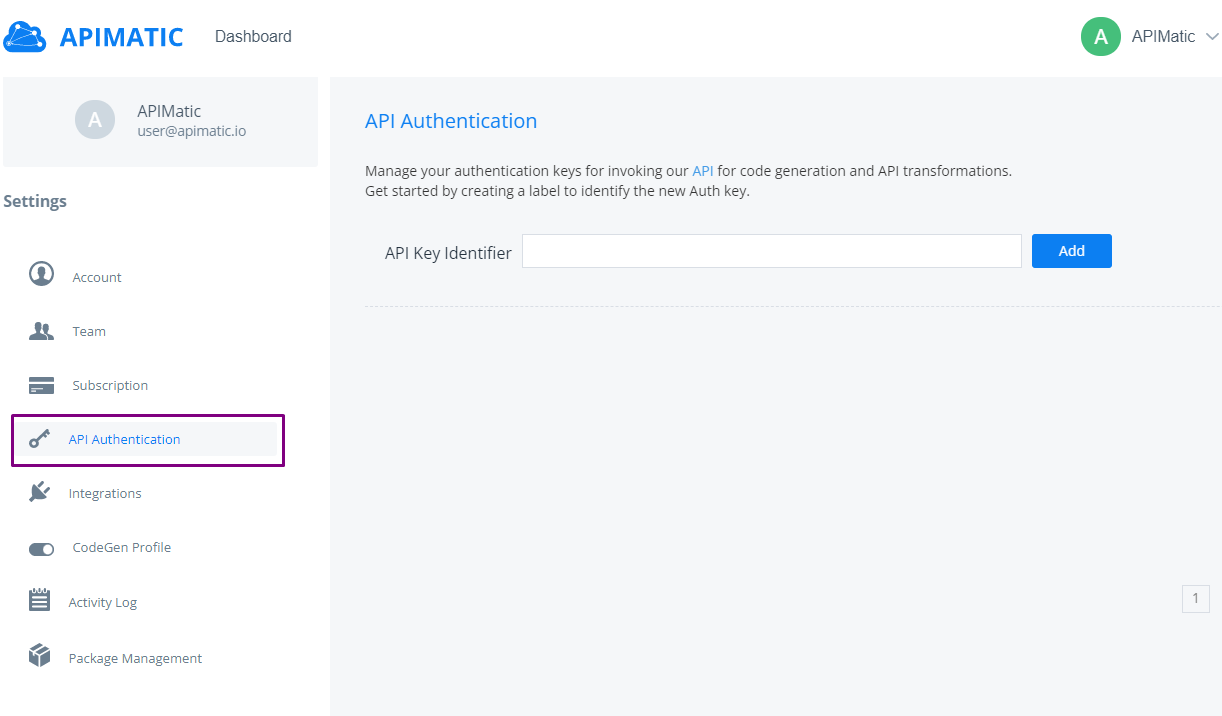
Create a new Auth Key by entering a descriptive name for your Auth Key in the API Key Identifier box, so that you can know later where it is being used. Click on Add.
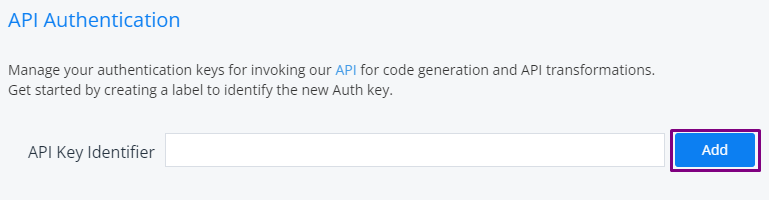
Copy the newly added Auth Key. This is the key that you will pass in the
Authorization headerto authenticate the API.