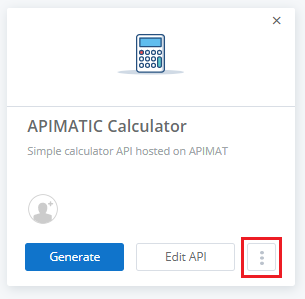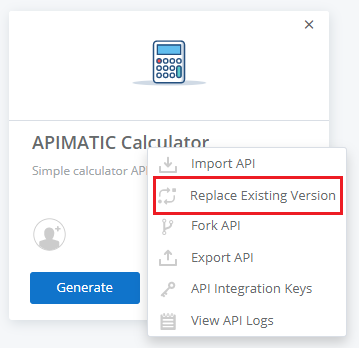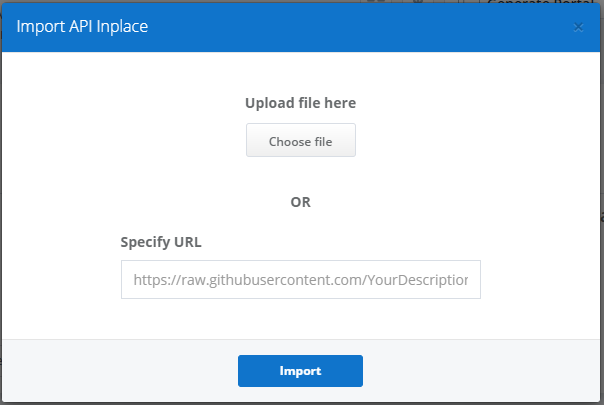Replace Existing API Version
You can import an API against a specific version which will override/replace it with the newly imported API.
On the APIMatic Dashboard, click on the kebab menu (three vertical dots) visible on the API tile.
Click on Replace Existing Version option.
This will prompt you to select the API version that you want to replace. Click Proceed to move to the next step once you have selected the desired version.
To add a new API to replace the existing one, you can then either upload the API definition file from your local system or provide a URL that points to the API definition file.
Click Import and if the validation succeeds the existing API will be replaced with the new one.