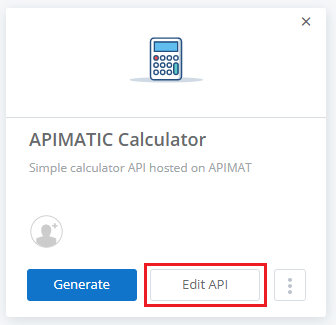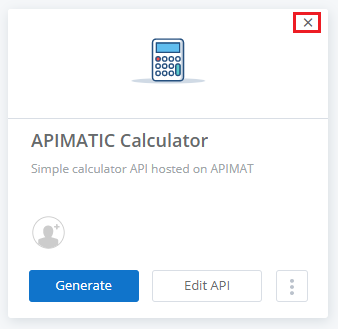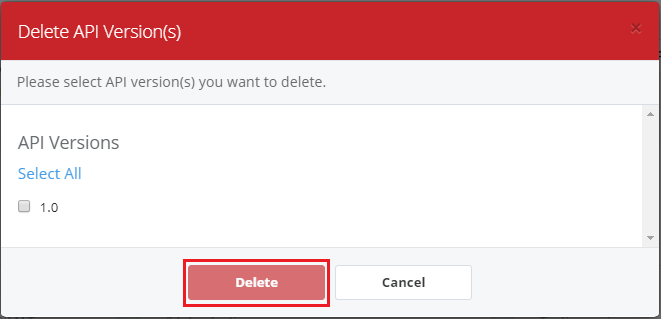Update or Delete an API
You can update or delete an existing/imported API entity in APIMatic through the APIMatic Dashboard.
Update an API
You can edit any API by clicking on the Edit option. This will take you to the editor where you can remove/update relevant information of the API.
Delete an API
In order to delete an API, click on the cross at the top right of the API tile.
Select the API version that you want to delete.
Click on Delete to confirm API deletion.