Supported Markdown Syntax
APIMatic offers the flexibility to add custom guides and pages to your API Portal if you want to provide more contextual information about your API to your users.
The Markdown syntax for supported features is explained with examples.
Headings
# Heading 1
## Heading 2
### Heading 3
#### Heading 4
##### Heading 5
###### Heading 6
Font Styling
This is *Italic*, **bold** and ~~striked through~~ text.
Blockquote
> This is a blockquote
> in multiple
> lines
Hyperlinks
Absolute Links
[Link Text](www.apimatic.io)
Relative Links
Relative linking for referencing content in the portal has a little custom syntax:
[link text](page:section/sub-section/markdown-page-name#heading-in-markdown-page)
Code
Code Block
// This is a code block in C#
if (x=y)
{
Console.WriteLine("Hello World!");
}
Inline Code
You can add `Inline Code` to your text, so here's some more `<code>`.
Language Specific Documentation Segments
When writing your documentation using Markdown, you can now define segments of your documentation to be language-specific.
Language-specific documentation only shows up when the API Portal user is viewing the documentation for that language. For example, if you mark a segment to be visible only for PHP, it will only show up in the PHP documentation in the API Portal; it will not be visible when any other language is selected.
In your Markdown page, use a visible annotation to create a language-specific segment like this:
Other markdown content that is not language-specific.
:::visible {language=php}
This will only be shown in the PHP documentation only.
:::
:::visible {language=php,csharp}
This will only be shown in the PHP and C# documentation only.
:::
Continue with content that is not language-specific.
The valid language names are: java, csharp, php, ruby, python, ts, go and http.
Images
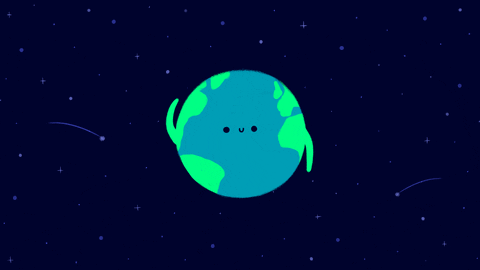

Tables
| Table Column 1 | Table Column 2 | Table Column 3 |
| -------------- | -------------- | -------------- |
| Row 1x1 | Row 1x2 | Row 1x3 |
| Row 2x1 | Row 2x2 | Row 2x3 |
Ordered List
1. This is
2. an
3. ordered list
Unordered List
* This
* is an
- unordered
- list
Horizontal Line
---
Emojis
😀 Emojis are supported! 🎉