Account Management Overview
The account section can be used to view and change settings related to the user's account.
Click on the arrow visible next to your name on the header navigation (once you have logged in).
From the drop-down menu, click on Settings.
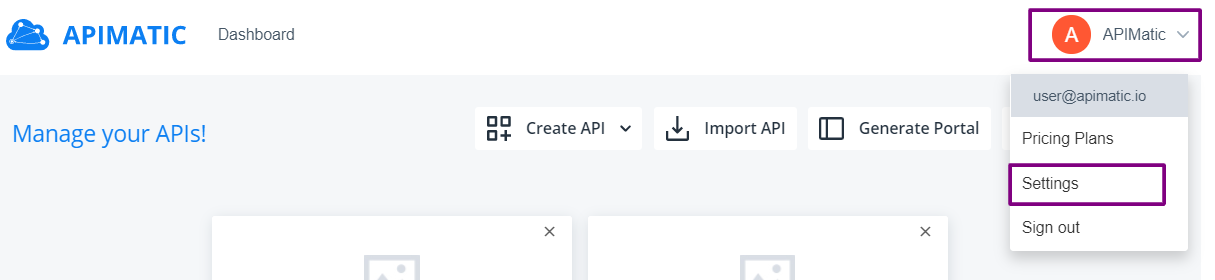
The Settings page contains different sections which can be navigated to update account related settings, like updating profile, creating teams, managing subscriptions and more.
Detailed documentation of all account settings available can be viewed here:
- Update Profile: Update your profile and account credentials.
- Create Team: Collaborate on API definitions by creating role-based teams.
- Manage Subscriptions: Manage subscriptions and check your current subscription status for your APIMatic account.
- Integrations: Integrate APIMatic with popular tools like GitHub.
- CodeGen Profile: Change the default Code Generation settings for APIMatic according to your requirements.
- View SDK Generation Activity Log: View the activity log for all SDKs generated through your account.