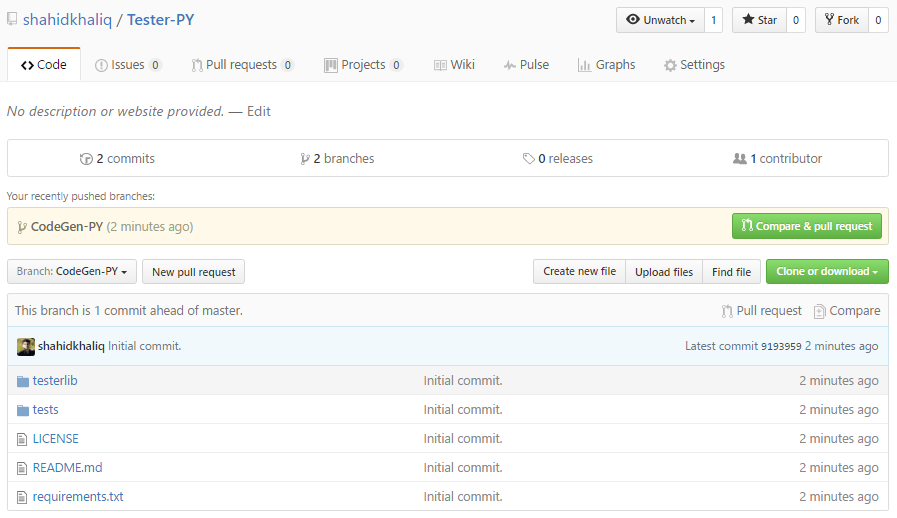GitHub
APIMatic allows you to directly deploy your SDKs to GitHub. We always deploy to a separate branch and give our customers the freedom to handle conflicts during branch merges.
Approve GitHub Access
The first step before you can begin directly deploying your SDKs to GitHub is to authorize APIMatic to access your account.
Step 1 - Open the Integrations page
The integrations page can be found in the account section. From the top, select the GitHub tab and then click on the button to approve access to your GitHub account.
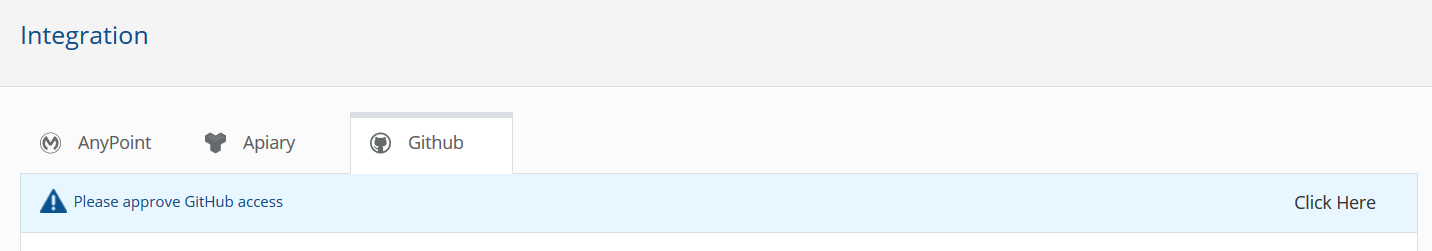
Step 2 - Authorize application
A new tab will open up. You may have to log into GitHub if you aren't already logged in. Click on the Authorize application button.
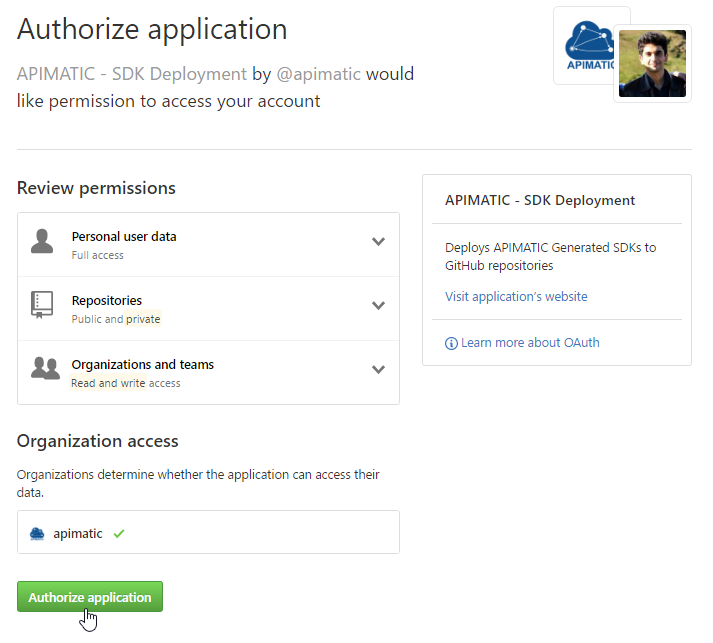
If asked for your password, enter it and click on Confirm password.
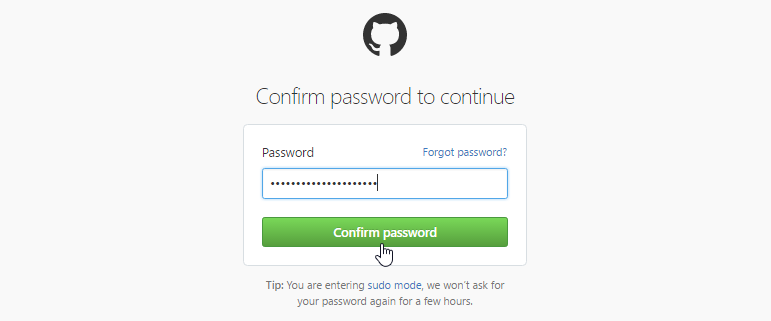
APIMatic should now be authorized to deploy SDKs to your account.
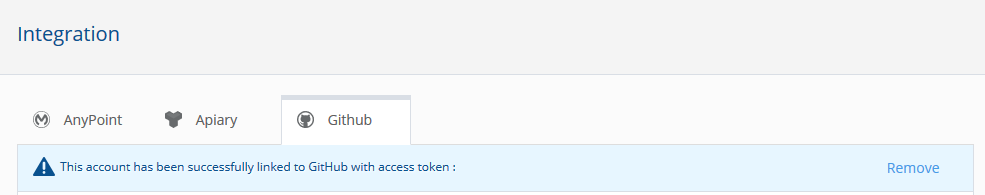
Deploy SDKs to GitHub
After you have authorized APIMatic to use your GitHub account, you may start deploying SDKs directly to GitHub. To do so, click on Deploy to GitHub on the SDK generation dialogue box.
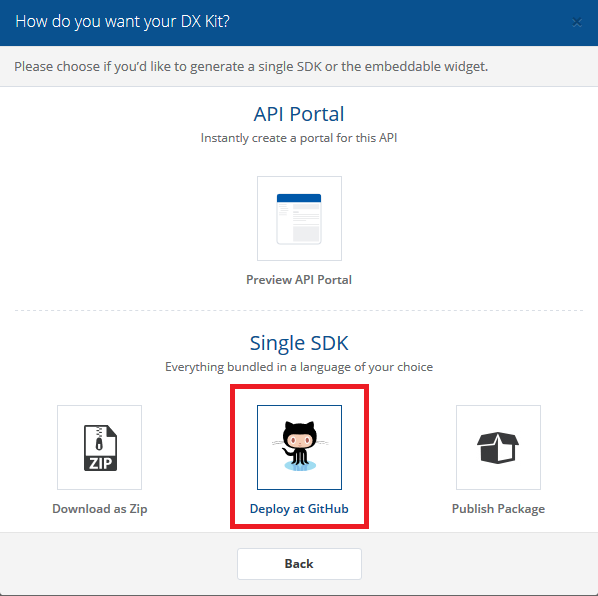
You can then choose an existing repository or create a new one. You also need to enter a commit message. Click deploy after choosing the settings.
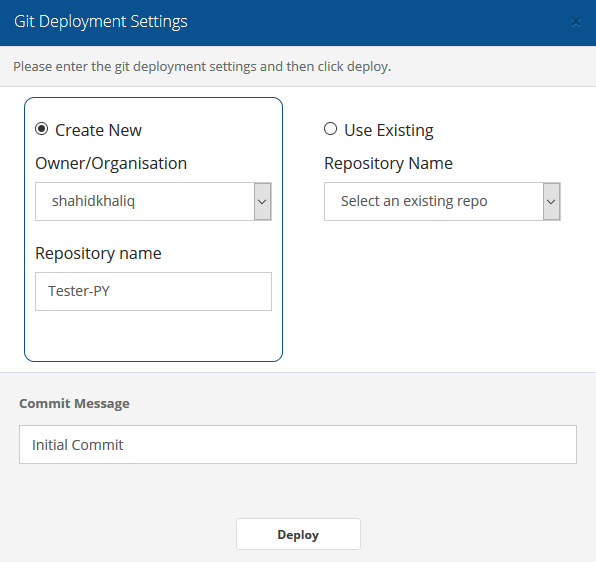
You'll be presented with a link for your repository.